developer message:
This tool is still in development. For product updates and to follow along, send an email to hello@splashdash.ai.
Understanding how your business performs against competitors is crucial in today’s competitive local market. With SplashDash’s new LSA Rankings Action, you can now easily analyze Google Local Service Ads (LSAs) for specific categories in your area. This groundbreaking tool provides instant access to detailed profiles, comparisons, and insights that are otherwise difficult to find manually.
What Are Local Service Ads (LSAs)?
LSAs are a key way for local businesses to get noticed on Google. These paid ads appear at the top of search results, helping businesses connect with customers looking for specific services. However, finding and analyzing LSAs for a category and location can be challenging since Google’s algorithm customizes what is displayed for individual searches.
The LSA Rankings Action changes this by pulling all available LSAs in one place, making it easier to assess competitors and benchmark your performance.
What Industries Are Eligible for Local Service Ads?
LSAs are available for a variety of service-based businesses. When working with local clients, it is important to know which businesses are eligible:
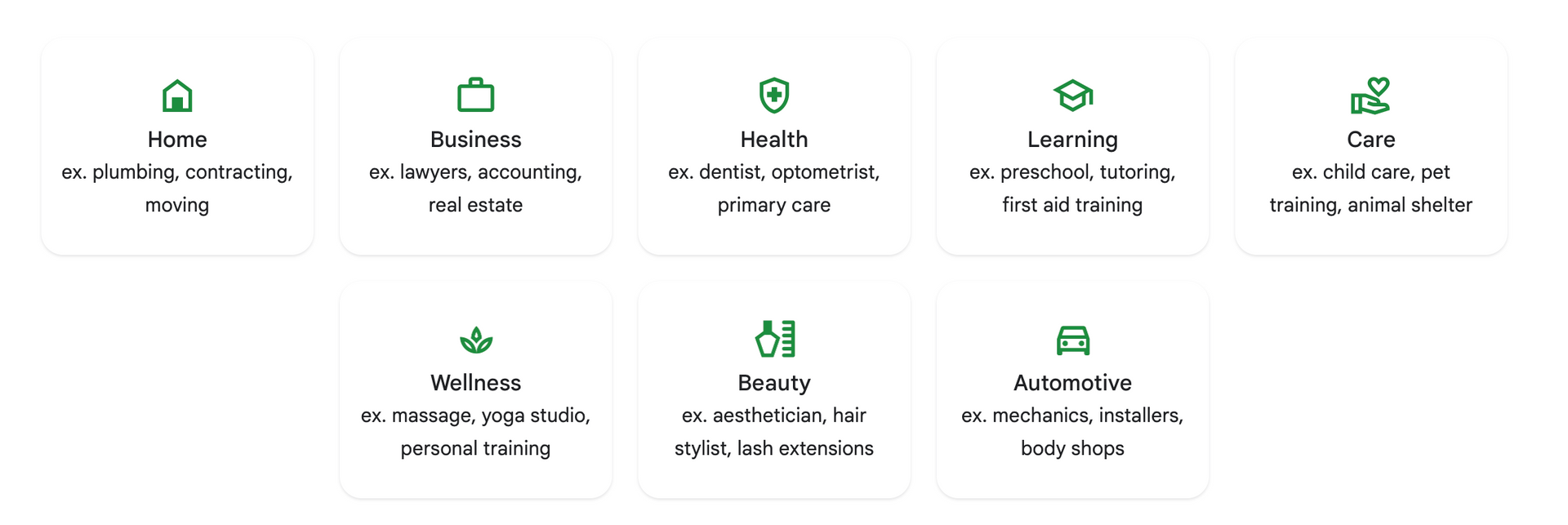
Source: Google
How to Use the LSA Rankings Action
- Choose Your Business Category and Location
Start by entering the category of service (e.g., “Plumber”) and the location you want to analyze. The tool pulls LSAs for top businesses in your selected market. Note: Not every business category on Google is eligible for LSA.
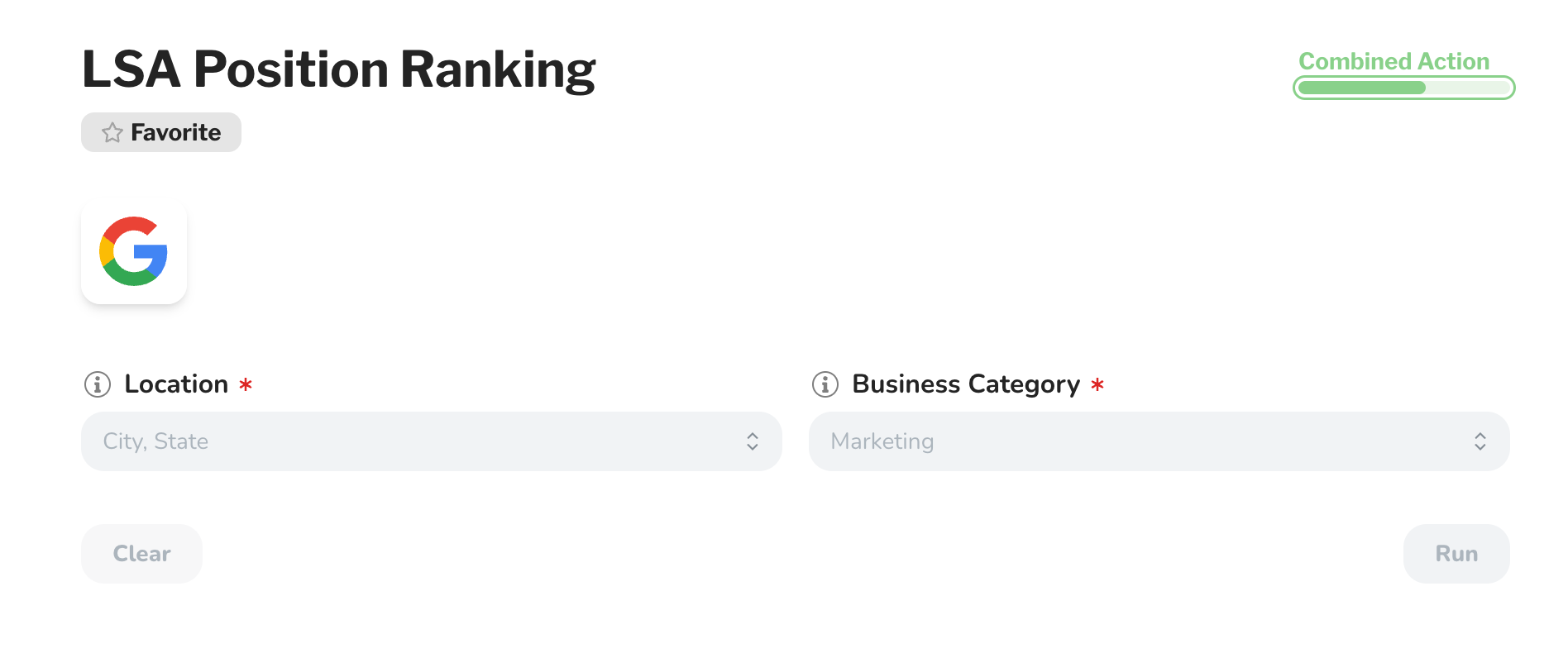
2. Analyze Competitor Profiles
Review each LSA to compare reviews, ratings, and services. Toggle between businesses to see detailed information, such as review highlights and operating hours.
3. Monitor Averages and Trends
Use the average review count and rating metrics to benchmark your performance. Over time, track improvements in visibility or customer perception by comparing your metrics to these averages.
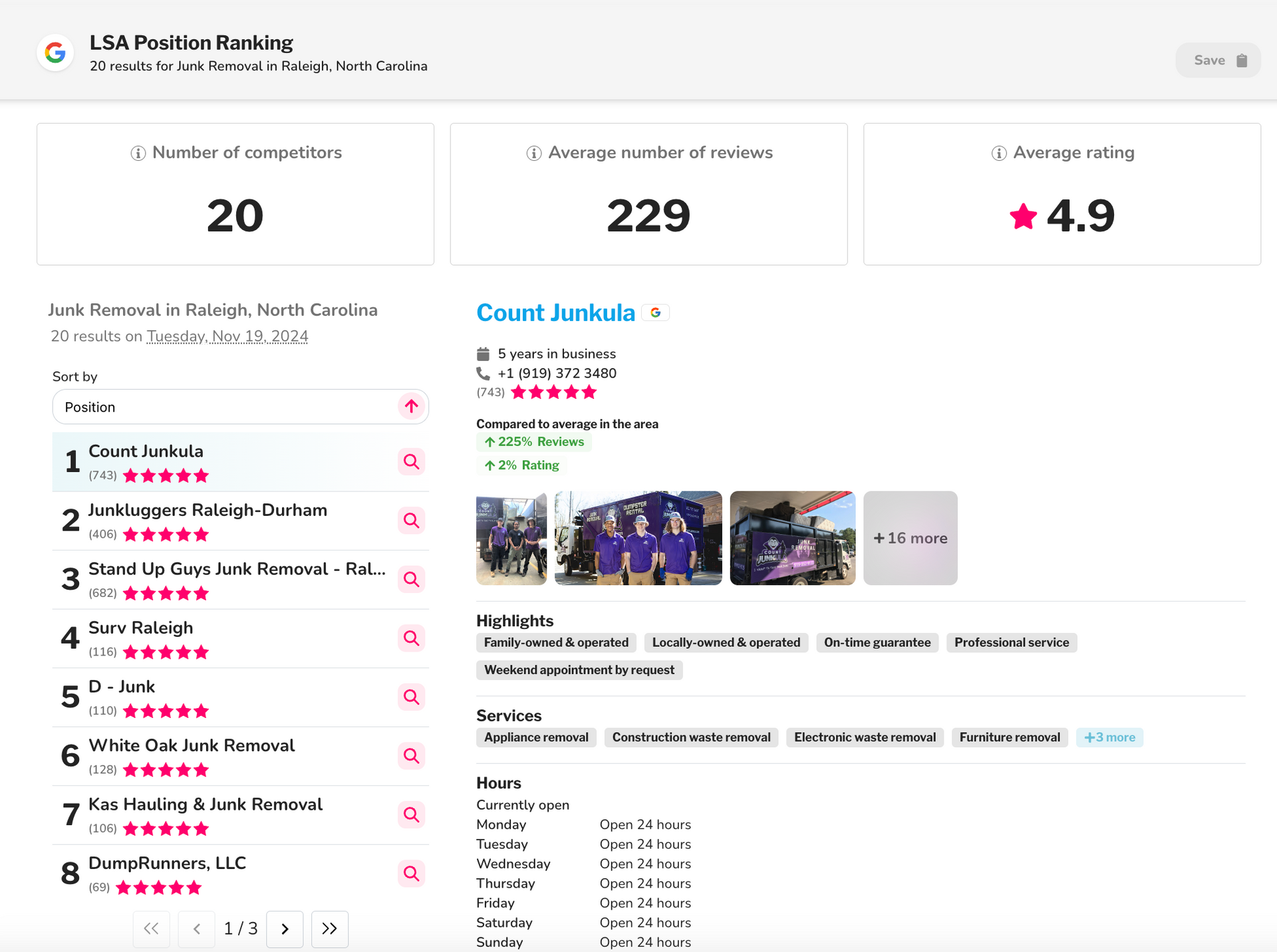
4. Share Reports with Stakeholders
Generate professional reports that analyze the report and provides trends with AI, perfect for client meetings or strategic planning sessions.
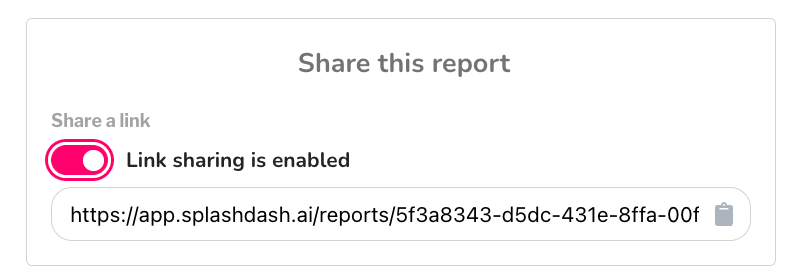
Key Features of the LSA Rankings Action
Here’s what you can do with this new feature:
- View All LSAs in One Place
No need to manually search and hope for the right results. The tool gathers every LSA for your chosen business category (e.g., plumbers, med spas, or HVAC) in your area and displays them in an easy-to-read dashboard. - Compare Ratings and Reviews
Benchmark competitors by reviewing star ratings, total review counts, and other performance indicators. You’ll also see average numbers across competitors in the same category, making it simple to identify where you stand out—or where improvements are needed. - Detailed Business Profiles
Access highlights for each business, such as services offered, hours of operation, and unique selling points like “family-owned” or “military discounts available.” This helps you understand what resonates with customers in your market. - Track Performance Trends
Identify how businesses rank over time and monitor competitors’ positions to see shifts in the local advertising landscape. - Shareable Reports
The tool generates clean, shareable reports that can be used internally or with clients to demonstrate competitive analysis or guide marketing strategies.
Unlock the Potential of Local Service Ads with SplashDash
If you’re ready to harness the full power of Local Service Ads, SplashDash’s LSA Rankings Action is your ultimate tool. Gain a comprehensive view of your local market, compare yourself to top competitors, and use actionable insights to boost your visibility and customer reach.
Ready to get started? If you're a beta user, log in to SplashDash now and start exploring the LSA Rankings Action. For questions, contact us at hello@splashdash.ai.
Get Started
Join the waitlist for SplashDash, where you can revolutionize your marketing data interactions with AI, simplify analytics, deepen insights, and maintain a competitive edge.
